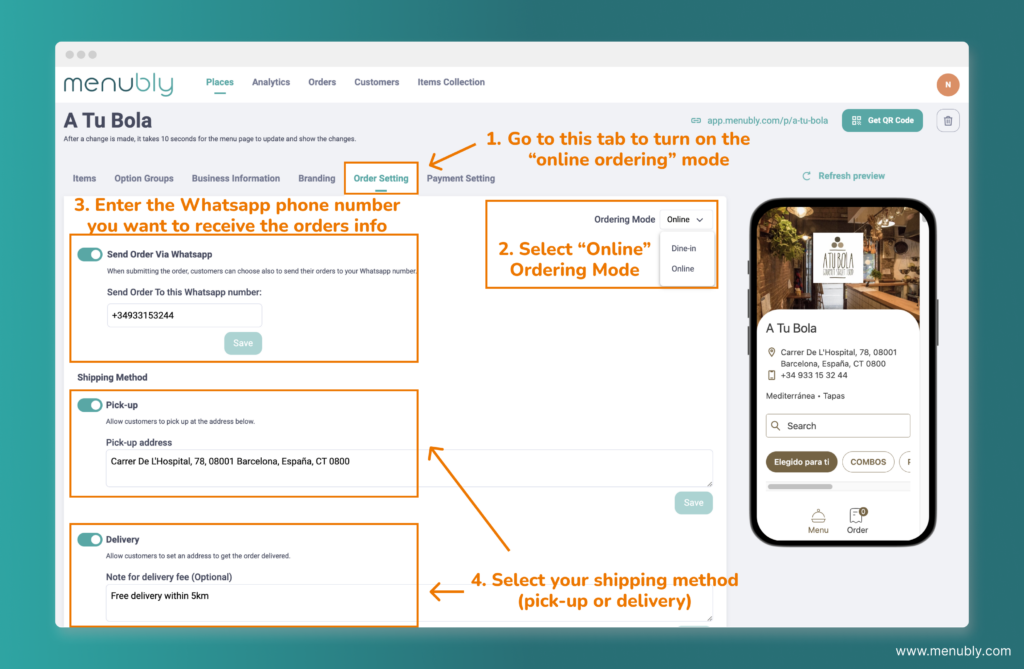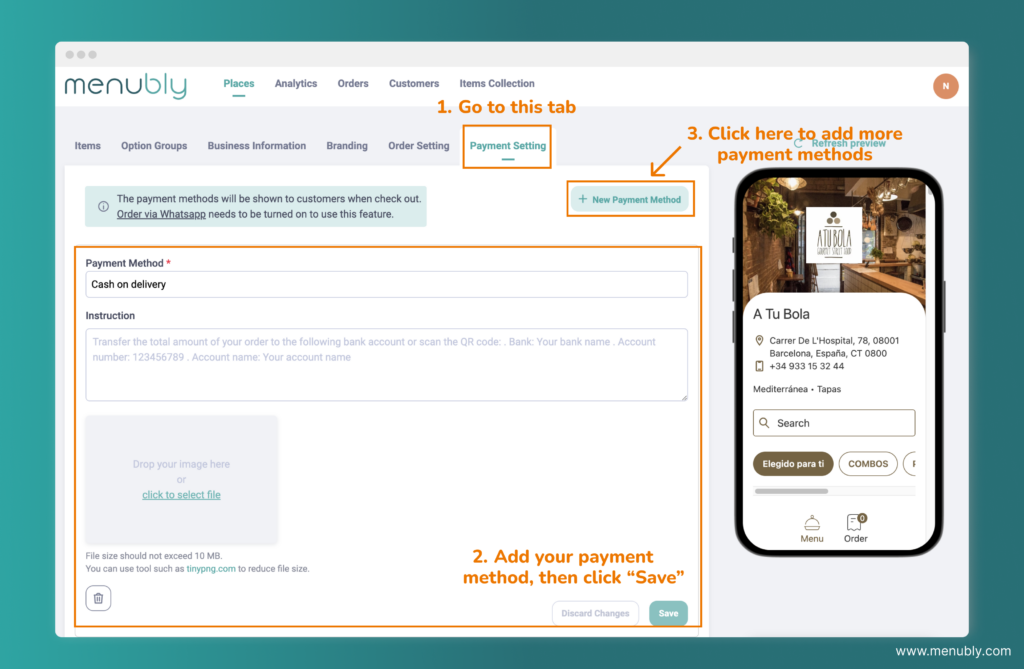In this guide, we’ll show how to launch your commission-free online ordering website for your restaurant so that you’ll be able to take online food orders (both pickup and delivery) directly from your customers.
Step 1: Create an online menu #
- Sign up with Menubly
- Then follow this instruction, which will show you how to set up a online menu
Step 2: Turn on the “online ordering” mode #
Once your menu is set up, now you have the option to turn on the “online ordering” mode to start accepting online orders.
- Go to “Order Setting” tab
- Select “Online” Ordering mode
- Enter the Whatsapp phone number you want to receive the orders info, then click “Save“
- Select your shipping method (pick-up or delivery), then enter the pick-up address or delivery note and click “Save“
Step 3: Add payment methods #
How would you want to accept payment? Cash on delivery or bank transfer? You can set this information up by:
- Go to “Payment setting” tab
- Add your payment method information, including:
- Payment method: e.g. Cash on delivery, Bank transfer
- Instruction: e.g. please transfer to this bank account XXXXXXX
- Image: if you have an image (e.g. QR code for bank transfer), you can also upload it here.
- Then click “Save”
- If you want to add more payment methods, click “+ New Payment Method” on the top right corner